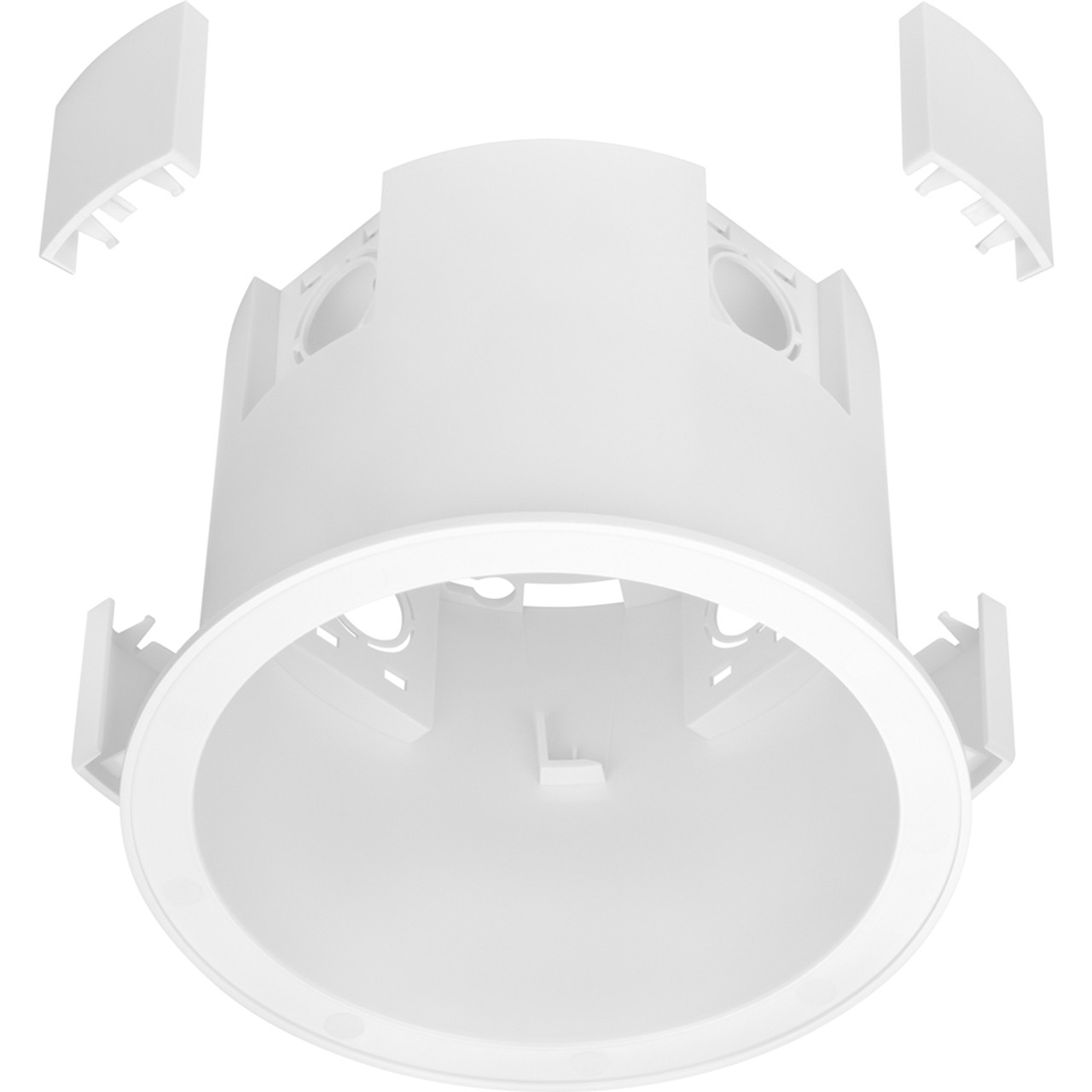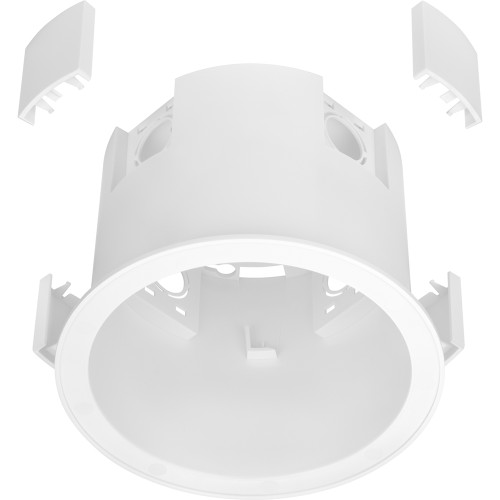Product Description
H-MOUNT-SM Vive Hub Surface-mount Installation Adapter by Lutron provides a clean, secure way to mount a Vive Wireless Hub to hard or cement ceilings where flush-mounting isn’t feasible. Purpose-built for Vive HJS-series hubs, it includes conduit knockouts and a compact form factor for fast, code-friendly installs.
At-a-Glance: Surface-mount adapter for Vive Hub (HJS series); ideal for cement/hard ceilings; round housing with 1/2" and 3/4" conduit knockouts; compact profile for discreet installations.
- Compatibility: Vive HJS-0 / HJS-1 / HJS-2 Wireless Hubs
- Mount Type: Surface-mount (hard/cement ceilings)
- Conduit: Knockouts for 1/2" or 3/4"
- Dimensions: Approx. 4.8" (122 mm) diameter × 3.5" (89 mm) height
Free shipping on orders over $250
Product Benefits
- Mounts where flush can’t: Purpose-built for solid or cement ceilings so you can place the Vive hub exactly where RF coverage is needed.
- Cleaner conduit terminations: Integrated knockouts support common trade sizes for neat, secure wiring.
- Fast, consistent installs: Repeatable footprint and hub alignment help crews standardize mounting across multiple spaces.
- Optimizes system performance: Lets you position the hub centrally to maintain device range and reliability on each floor.
Key Features
- Surface-mount design: Engineered for hard/cement ceilings in retrofit or new construction.
- Conduit-ready: 1/2" and 3/4" knockouts streamline electrical rough-in and strain relief.
- Compact footprint: Approximately 4.8" diameter × 3.5" height for a low-profile appearance.
- System-matched accessory: Official mounting adapter for Vive HJS-0/HJS-1/HJS-2 hubs.
Enhanced Specifications
| Technical Specs | |
|---|---|
| Accessory Type | Surface-mount installation adapter for Vive Hub |
| System Compatibility | Lutron Vive Wireless Hub models HJS-0, HJS-1, HJS-2 |
| Conduit Knockouts | 1/2" and 3/4" trade-size |
| Mounting Surface | Hard or cement ceilings |
| Physical Specs | |
|---|---|
| Diameter | Approx. 4.8" (122 mm) |
| Height | Approx. 3.5" (89 mm) |
| Form Factor | Round housing; mates to Vive hub body |
| Performance & Notes | |
|---|---|
| Usage Note | Select surface-mount when the ceiling is solid (cement) or when flush-mount cutouts are not desired. |
| System Planning | Locate hubs centrally on each floor for optimal device range; maintain spacing from metal and Wi-Fi access points per Vive guidelines. |
Application Examples
- Schools & campuses: Halls or classrooms with concrete slab ceilings
- Healthcare & labs: Areas where surface-mounting simplifies infection-control requirements
- Commercial offices: Existing buildings with limited plenum access
- Retail & hospitality: Decorative ceilings where cutouts are restricted
Installation Tips
- Plan the location: Place the hub centrally within the target area and observe recommended clearances from metal and Wi-Fi hardware.
- Mount the adapter first: Secure the H-MOUNT-SM to the ceiling, then attach the Vive hub per the hub instructions.
- Use proper conduit: Bring supply and low-voltage conductors through the provided 1/2" or 3/4" knockouts as required by code.
- Label and test: After mounting the hub, power up and verify device discovery and range before closing up.
FAQ
Q: What hubs does H-MOUNT-SM fit?
A: It’s designed for the Lutron Vive Wireless Hub family (HJS-0, HJS-1, HJS-2).
Q: When should I choose the surface-mount adapter?
A: Use it on hard or cement ceilings, or whenever a clean, surface-mounted look is preferred over cutting a larger ceiling opening.
Q: Are conduit entries supported?
A: Yes. The adapter includes knockouts for 1/2" and 3/4" conduit to simplify wiring.
Q: What are the approximate dimensions?
A: About 4.8" (122 mm) diameter and 3.5" (89 mm) height for a compact profile.
Q: Is hardware included with the adapter?
A: Use standard fasteners appropriate for the ceiling substrate; refer to the hub and adapter instructions for any included components.
Q: Can I use this with flush ceilings or tiles?
A: For lay-in or drywall ceilings where a recessed look is desired, use H-MOUNT-FM (flush-mount adapter) instead.